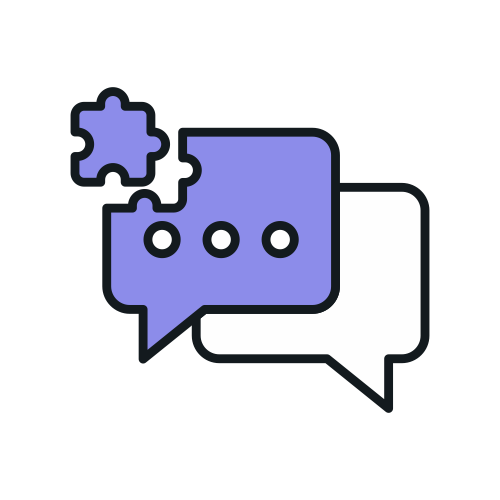# State Management - Alexa Building Blocks
These blocks let you manipulate the state during a session.
# ax.setStateVar()
This block allows you to set state variable(s), so that you can use them in your responses.
ax.compound()
.add(ax.setStateVar("name", "Kevindra"))
.add(ax.say("hello, {name}!"))
.build();
Output: Now Alexa knows our name.
U: hello alexa
A: hello, Kevindra!
You can also use this block to hook your own function, for more dynamic value injections.
ax.compound()
.add(
ax.setStateVar((ctx: AlexaDialogContext, event: AlexaEvent) => {
let userName = myApi.getUserName();
return { name: userName };
})
)
.add(ax.say("hello, {name}!"))
.build();
This block uses string interpolation. When you define a variable name inside {} it will look for the state.
# ax.removeStateVar()
This block simply removes a state variable.
ax.removeStateVar("name")
// or
ax.removeStateVar(["name", ..])
// or
ax.removeStateVar((ctx: AlexaDialogManager, event: AlexaEvent) => {
return ["name"]
})
# ax.goto()
This block allows you to go to a new state.
ax.compound()
.add(ax.say("taking you to the dungen"))
.add(ax.goto("Dungen"));
ax.state("Dungen")
.add(
ax
.whenUserSays(["why am I in the dungen"])
.then(ax.say("because dungen is cool"))
.build()
)
.build();
Output:
...
A: taking you to the dungen
U: why am I in the dungen
A: because dungen is cool