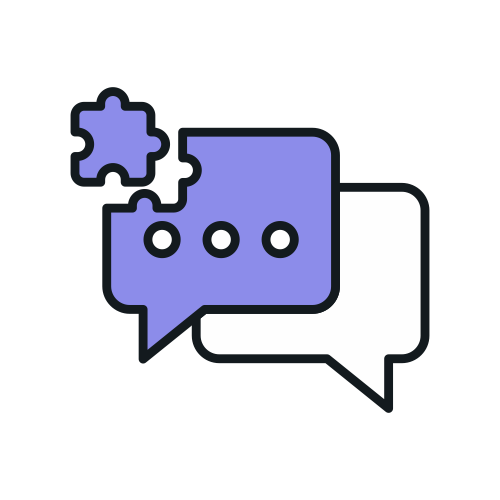# Core - Alexa Building Blocks
# ax.dialogManager()
ax.dialogManager() instantiates a dialog manager for your skill. It uses the specified Skill and a RuleBasedDialogManager by default.
You should export your skill and dialog manager handler from your skill's index.js file.
export = ax.dialogManager(skill).exports();
# ax.skill()
This is where your Skill code begins. A skill contains multiple states such as 'welcome', 'pizza ordering', 'new offers' etc.
ax.skill()
.addState(..)
.addState(..)
.build()
# ax.state()
Defines a new state in your Skill.
let dungenState = ax.state("Dungen").block(ax.say("welcome to the dungen"));
skill.addState(dungenState.build());
Every state comes with a default error handling and default fallback layer. Error handling renders a message to the user gracefully when some error occurs. Fallback layer renders a message to the user if there are no matching block found to execute for the input event. You can customize these default behaviors:
// Catching an error
dungenState.catch((c: AlexaDialogContext, e: AlexaEvent, err: Error) => {
return ax.say("Dungen is not working correctly right now, please try again.");
});
// Fallback
dungenState.fallback(ax.ask("Sorry I didn't understand, please try again").build());
# ax.start()
One of the states in your Skill must start with ax.start()... Think of it as a root state of your skill. This is where LaunchRequest is captured when user opens your skill.
# ax.compound()
Compound block allows you to stitch multiple blocks together. It executes all the blocks sequentially and prepares the final response.
ax.compound()
.add(ax.say("Hello world"))
.add(..)
.build();
Caution
If using multiple blocks that generate the same field in the final response, the last block will overwrite the previous block's response field.
# ax.custom()
Custom block gives your full control in how you want to handle the resource generation and request handling yourself. You can run a custom code and then return a block or you can simply update the context after running your code. Custom block has two methods you can hook your code into - executor and builder. Executor allows you to handle runtime request and Builder allows you to handle the resource generation. You can choose to implement either one of them or both.
ax.custom()
.executor(async (c: AlexaDialogContext, e: AlexaEvent) => {
const userName = await myapi.getUserName(c);
return ax.say(`Hello, ${userName}. I'm speaking this from a custom block.`);
})
.build();
Output:
..
A: Hello, Kevindra. I'm speaking this from a custom block.
Another example:
ax.custom()
.executor((c: AlexaDialogContext, e: AlexaEvent) => {
const res = ResponseFactory.init()
.withSimpleCard(title, text)
.getResponse();
Object.assign(c.currentResponse.response, res);
})
.build();
Sometimes you may also want to manually generate part of the resources such as Interaction Model, Skill Manifest etc yourself. ax.custom() block allows you to do that as well. You can set a resource using the Skill Package path of the resource.
ax.custom().builder(async (c: AlexaBuilderContext) => {
const cityNames = await myDB.queryCityNames();
return ax
.slotType("City")
.values(cityNames)
.build();
});
Another example:
ax.custom()
.builder((c: AlexaBuilderContext) => {
c.resources.resourceMap["/skill.json"] = mySkillManifest;
})
.build();