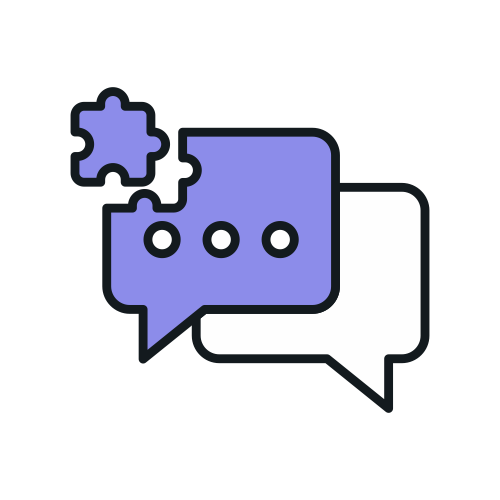# Conditionality - Alexa Building Blocks
These blocks allow you to wire logic to the user input based on an outcome of a conditional expression.
# ax.when()
When block in its simplest form executes its block only when provided condition is met.
let whenBlock = ax
.when((ctx: AlexaDialogContext, event: AlexaEvent) => {
return event.currentRequest.request.type === "IntentRequest";
})
.then(ax.say("This is an intent request!"));
Above code will render This is an intent request on every IntentRequest.
Optionally, you can also use .otherwise(..) to wire a Block when condition doesn't meet.
whenBlock.otherwise(ax.say("This is not an intent request"));
# ax.whenLaunch()
A simple when block that checks if skill received a launch request.
ax.whenLaunch()
.then(ax.say("It's a launch request."))
.otherwise(ax.say("It's not a launch request."))
.build();
# ax.whenUserSays()
A simple when block that only checks if user said a specific utterance.
ax.whenUserSays(["hello alexa"])
.then(ax.say("hello!"))
.build();
This will generate:
U: hello alexa
A: hello!
This block automatically generates an intent for the specified utterance!
# Capturing slot types
You can use {..} to annotate a type inside a sample utterance and then use .withSlotType(<name>, <slot-type-name>) method to add a type and then use them in the response using the same annotation!
ax.whenUserSays(["hello {name}"])
.withSlotType("name", builtins.SlotType.FirstName)
.then(ax.say("hello you called me {name}!"))
.build();
# ax.whenIntentName()
Another variation of when block that gives you a bit more control. You can define your intent outside and use this block to define condition by intent name.
ax.whenIntentName("HelloAlexaIntent")
.then(ax.say("hello!"))
.build();
# ax.whenMissingSlot()
By default if user did not speak a slot value, Alexa would not ask them for the value. This block allows us to do that. It's usually used with ax.whenIntentName() or ax.whenUserSays() blocks.
ax.whenMissingSlot("city")
.then(ax.ask("which city?").build())
.otherwise(ax.ask("ok {city} and how about the date?").build())
.build();