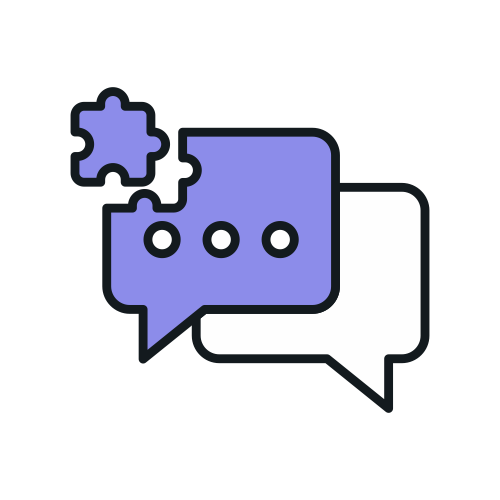# Writing a Plugin
A plugin is simply a building block that is either built on top of the existing building blocks or is built from scratch.
# Setup plugin package
You can use Javascript or Typescript to build a plugin package. Here we will demonstrate Typescript.
mkdir weather && cd $_
npm init --yes
Tip
It is strongly recommended to use the package name format "chitchatjs-plugin-[your-plugin-name]" so that others can find it. For example - chitchatjs-plugin-weather
Install dependencies:
npm i @chitchatjs/alexa@latest --save
# you may also need to install typescript dependencies, if using TS
# Option 1: Build on top of existing building block
This is the most common way to writing a plugin. A simple building block plugin to add an experience for "weather":
In your index.ts :
export default ax
.whenUserSays(["how is the weather"])
.then(ax.say("weather is nice"))
.build();
# Option 2: Build from scratch
Building from scratch is also super easy. You can provider a builder or an executor or both. Builder builds the artifacts during build time and executor executes the user request.
export default ax
.custom()
.builder((c: AlexaBuilderContext) => {
// specify how this plugin will update the builder context.
return ax.intent("WeatherIntent", ["how is the weather"]).build();
})
.executor((c: AlexaDialogContext, e: AlexaEvent) => {
// specify what this plugin would do in the run time.
// 1. manipulate the response manually
let res = ResponseFactory.init();
res.speak("weather is nice");
c.currentResponse = res;
// 2. or use existing building block:
return ax.say("weather is nice");
})
.build();